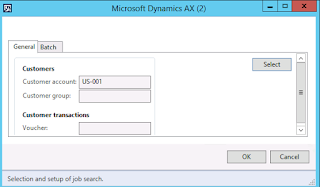Progress bar in some(lengthy) operation
SysOperationProgress is a class to use operation progress indicator
static void SysOperationProgress_PrimeNumber(Args _args)
{
#avifiles
boolean checkPrime,_showProgess = true;
SysOperationProgress progressBar = new SysOperationProgress();
int counter,out;
;
counter = 1;
out = 1000;
while(counter < out)
{
checkPrime = ((counter mod 2)!=0 && (counter mod 3) !=0);
if(checkPrime)
{
info(strfmt("its a prime number %1",counter));
}
progressBar.setCaption(strfmt("Generating the prime number for %1",counter));
progressBar.setAnimation(#aviUpdate);//#AviFindFile);//progress.setAnimation(#AviTransfer);
progressBar.setText(strfmt("Processing %1 out of %2",counter,out));
counter++;
}
}