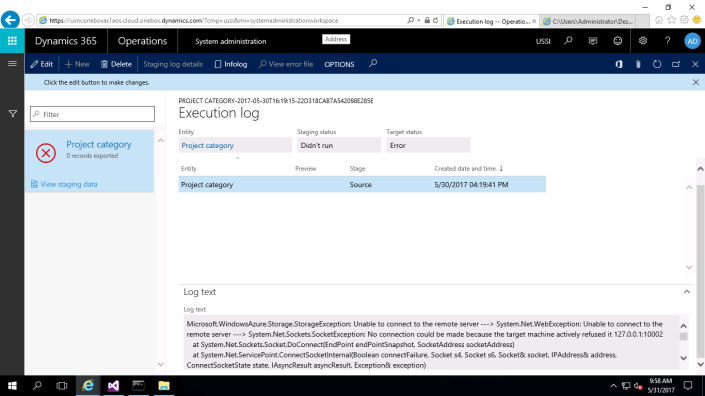public void close()
{
next close();
FormRun calledFomr = @this.localFormRun;
Formdatasource callingformdatasource = calledFomr.dataSource();
callingformdatasource.refresh();
callingformdatasource.reread();
callingformdatasource.research(true);
}
{
next close();
FormRun calledFomr = @this.localFormRun;
Formdatasource callingformdatasource = calledFomr.dataSource();
callingformdatasource.refresh();
callingformdatasource.reread();
callingformdatasource.research(true);
}