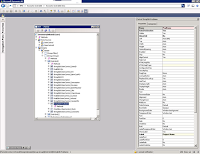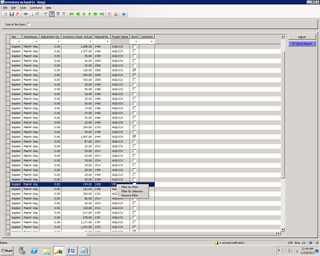- Import Customers
- Importing Vendors
- Importing Main Accounts
- Importing Products
- Importing Customer Transactions/Balances
- Importing Vendor Transactions/Balances
- Importing Ledger Transactions/Balances
- Importing Inventory Transactions/Balances
- Importing Sales Orders
- Importing Free Text Invoices
- Importing Purchase Orders
Monday 7 December 2015
Dynamics AX 2012 Data Import using Excel Add-in
Thursday 3 December 2015
How to add Attachments button on a new form
Step 1. Open your form in AOT and Go to from Design node.
Step 2. Add new button group under ActivePanTab.
Step 3. Add new command button under this new button group.

Step 4. Set following properties of this button

Now you need to do one functional setup for this new customization
Step 5: Open below from
Organization administration/SetUp-> Document Management -> Active Document Table
Step 6: Add your table details here and click on Always enable.

Step 7: So its done now.
Open your form and click on Attachment button , below form must open.

Step 2. Add new button group under ActivePanTab.
Step 3. Add new command button under this new button group.

Step 4. Set following properties of this button

Now you need to do one functional setup for this new customization
Step 5: Open below from
Organization administration/SetUp-> Document Management -> Active Document Table
Step 6: Add your table details here and click on Always enable.

Step 7: So its done now.
Open your form and click on Attachment button , below form must open.

Sunday 29 November 2015
Ware house Phone number
static void warehousetelephonenumber(Args _args)
{
str Warehouse;
LogisticsElectronicAddress LogisticsElectronicAddress;
LogisticsLocation LogisticsLocation;
InventLocationLogisticsLocation InventLocationLogisticsLocation;
InventLocation InventLocation;
;
Warehouse = "11";
InventLocation = InventLocation::find(Warehouse);
Select firstOnly InventLocationLogisticsLocation
where InventLocationLogisticsLocation.InventLocation == InventLocation.RecId;
if (InventLocationLogisticsLocation)
{
select firstOnly LogisticsLocation
where LogisticsLocation.ParentLocation == InventLocationLogisticsLocation.Location
&& LogisticsLocation.IsPostalAddress == NoYes::No;
if (LogisticsLocation)
{
Select firstOnly LogisticsElectronicAddress
where LogisticsElectronicAddress.Location == LogisticsLocation.RecId;
if (LogisticsElectronicAddress)
{
info(strFmt("%1", LogisticsElectronicAddress.Locator));
}
}
}
}
===============================================================
logisticsElectronicAddressLocator getElectronicAddressByType(LogisticsElectronicAddressMethodType _type)
{
InventLocationLogisticsLocation InventLocLogLocation;
LogisticsLocation logisticsLocation;
logisticsLocation contactInfoLogLoc;
LogisticsElectronicAddress logisticsElectronicAddress;
LogisticsPostalAddress logisticsPostalAddress;
;
while select firstOnly * from logisticsLocation
where logisticsLocation.IsPostalAddress == NoYes::Yes
exists join InventLocLogLocation
where InventLocLogLocation.Location == logisticsLocation.RecId
&& InventLocLogLocation.InventLocation == this.RecId
&& InventLocLogLocation.IsPrimary == NoYes::Yes
exists join LogisticsPostalAddress
where LogisticsPostalAddress.Location == logisticsLocation.RecId
&& logisticsPostalAddress.ValidFrom <= DateTimeUtil::utcNow()
&& logisticsPostalAddress.ValidTo > DateTimeUtil::utcNow()
exists join contactInfoLogLoc
where contactInfoLogLoc.ParentLocation == logisticsLocation.RecId
exists join LogisticsElectronicAddress
where LogisticsElectronicAddress.Location == contactInfoLogLoc.RecId
&& logisticsElectronicAddress.Type == _type
{
return logisticsElectronicAddress.Locator;
}
return '';
}
===============================================================
logisticsElectronicAddressLocator getElectronicAddressByType(LogisticsElectronicAddressMethodType _type)
{
InventLocationLogisticsLocation InventLocLogLocation;
LogisticsLocation logisticsLocation;
logisticsLocation contactInfoLogLoc;
LogisticsElectronicAddress logisticsElectronicAddress;
LogisticsPostalAddress logisticsPostalAddress;
;
while select firstOnly * from logisticsLocation
where logisticsLocation.IsPostalAddress == NoYes::Yes
exists join InventLocLogLocation
where InventLocLogLocation.Location == logisticsLocation.RecId
&& InventLocLogLocation.InventLocation == this.RecId
&& InventLocLogLocation.IsPrimary == NoYes::Yes
exists join LogisticsPostalAddress
where LogisticsPostalAddress.Location == logisticsLocation.RecId
&& logisticsPostalAddress.ValidFrom <= DateTimeUtil::utcNow()
&& logisticsPostalAddress.ValidTo > DateTimeUtil::utcNow()
exists join contactInfoLogLoc
where contactInfoLogLoc.ParentLocation == logisticsLocation.RecId
exists join LogisticsElectronicAddress
where LogisticsElectronicAddress.Location == contactInfoLogLoc.RecId
&& logisticsElectronicAddress.Type == _type
{
return logisticsElectronicAddress.Locator;
}
return '';
}
Thursday 26 November 2015
How to add a method for the click event of a button placed on action pane of a List Page
Setting the DisplayTarget property of the button to the value "Client" will hide the button if used from Enterprise Portal and will enable you to override the
clicked method. If you not plan to use the list page in EP then go ahead.
Otherwise you will have to put your code in the target form
init or class main method.Wednesday 25 November 2015
Automatic PO Confirmation and Packingslip
static void PostPOPackingSlip(Args _args)
{
PurchFormLetter purchFormLetter;
PurchTable purchTable;
purchTable = purchTable::find('000048');
if (purchTable.DocumentState != VersioningDocumentState::Confirmed)
{
purchFormLetter = PurchFormLetter::construct(DocumentStatus::PurchaseOrder);
purchFormLetter.update(purchTable, "def1");
}
purchTable.reread();
if (purchTable.DocumentState == VersioningDocumentState::Confirmed)
{
purchFormLetter = PurchFormLetter::construct(DocumentStatus::PackingSlip);
purchFormLetter.update(purchTable,"123",systemDateGet(), PurchUpdate::All, AccountOrder::None,false,false);
}
info("jobcompleted");
}
{
PurchFormLetter purchFormLetter;
PurchTable purchTable;
purchTable = purchTable::find('000048');
if (purchTable.DocumentState != VersioningDocumentState::Confirmed)
{
purchFormLetter = PurchFormLetter::construct(DocumentStatus::PurchaseOrder);
purchFormLetter.update(purchTable, "def1");
}
purchTable.reread();
if (purchTable.DocumentState == VersioningDocumentState::Confirmed)
{
purchFormLetter = PurchFormLetter::construct(DocumentStatus::PackingSlip);
purchFormLetter.update(purchTable,"123",systemDateGet(), PurchUpdate::All, AccountOrder::None,false,false);
}
info("jobcompleted");
}
Thursday 19 November 2015
AutomaticSOPackingSlip
static void AutomaticSOPackingSlip(Args _args)
{
SalesTable salestbl;
SalesLine salesline;
SalesFormLetter_PickingList salesFormLetter;
salestbl = SalesTable::find('000184');
while select salesline where salesline.SalesId == salestbl.SalesId
{
salesline.selectForUpdate(true);
ttsBegin;
salesline.SalesDeliverNow = salesline.QtyOrdered;
salesline.update();
ttsCommit;
}
salesFormLetter = SalesFormLetter_PickingList::newPickingList();
salesFormLetter.transDate(systemDateGet());
salesFormLetter.update(salestbl,
systemdateget(),
SalesUpdate::All,
AccountOrder::None,
NoYes::No,
NoYes::No);
}
{
SalesTable salestbl;
SalesLine salesline;
SalesFormLetter_PickingList salesFormLetter;
salestbl = SalesTable::find('000184');
while select salesline where salesline.SalesId == salestbl.SalesId
{
salesline.selectForUpdate(true);
ttsBegin;
salesline.SalesDeliverNow = salesline.QtyOrdered;
salesline.update();
ttsCommit;
}
salesFormLetter = SalesFormLetter_PickingList::newPickingList();
salesFormLetter.transDate(systemDateGet());
salesFormLetter.update(salestbl,
systemdateget(),
SalesUpdate::All,
AccountOrder::None,
NoYes::No,
NoYes::No);
}
Wednesday 18 November 2015
Get the String values from String separated by Delimiter
Requirement : To separate values from String with Pipe Delimited Values.
static void ValueFromStringSepdeli(Args _args)
{
citInboundLineData x;
container c;
SalesShippingDate shipdate;
int i;
x= "SOPack"+"|"+"SO1"+"|"+"PR1"+"|"+"item1"+"|"+"10"+"|"+"25/5/2015"+"|"+"tn1";
c = str2con(x,"|");
//conview(c);
for (i=1; i <= conLen(c); i++)
{
info (strFmt("container value %1 is %2", i, conPeek(c, i)));
}
shipdate = str2Date(conPeek(c,6),123);
info(strFmt("%1",shipdate));
}
static void Job9(Args _args)
{
citInboundLineData x;
container c,toc;
SalesShippingDate shipdate;
int i;
x= "SOPack"+","+"000185"+","+"PR1"+","+"T0004"+","+"10"+","+"12/31/2015"+","+"tn1";
//toc = con2Str(x, "|");
toc = str2con(x,",");
x = con2str(toc,"|");
info(x);
c= str2con(x,"|");
conview(c);
}
Monday 16 November 2015
AX 2009 Reports
http://www.slideshare.net/magive249/report-microsoft-dynamics-ax
Through Report Wizard :
http://blog.rahulsharma.in/2009/12/reporting-capabilities-of-ms-dynamics_14.html
A requirement of Creating report , with Grouping / then get top 10 Highest Amount value sorting in Descending.
This is done by using Temp tables - Insert - filter values in to temp, the process to get it sort and insert. Then send only 10 records through fetch method on to the report.
Use Programmable Section:
I got the requirement to Get details and below get the total Amounts section . Total amount section ( should be run only for the 10 Highest Amount Value , this all can be done in Fetch method.

Through Report Wizard :
http://blog.rahulsharma.in/2009/12/reporting-capabilities-of-ms-dynamics_14.html
A requirement of Creating report , with Grouping / then get top 10 Highest Amount value sorting in Descending.
This is done by using Temp tables - Insert - filter values in to temp, the process to get it sort and insert. Then send only 10 records through fetch method on to the report.
Use Programmable Section:
I got the requirement to Get details and below get the total Amounts section . Total amount section ( should be run only for the 10 Highest Amount Value , this all can be done in Fetch method.

|
public boolean fetch()
{
boolean ret =
false;
q = qrun.query();
// Loop all the
Query and in to Details temp table .
while(qrun.next())
{
purchlineRec =
qrun.get(tablenum(Purchline));
inventtblRec =
qrun.get(tablenum(InventTable));
this.RelInventTbl(purchlineRec);
table.ItemId =
purchlineRec.ItemId;
table.ItemName =
purchlineRec.itemName();
table.PODate =
PurchTable::find(table.PurchId).createdDate;
table.PurchId =
purchlineRec.PurchId;
table.QtyOrdered =
purchlineRec.QtyOrdered;
table.PurchPrice =
purchlineRec.PurchPrice;
table.DeliveryDate =
purchlineRec.DeliveryDate;
table.LineAmount =
purchlineRec.LineAmount;
table.VendName =
VendTable::find(purchlineRec.VendAccount,false).Name;
table.insert();
}
// Insert – only one
record per Item in to total temp table – Insert in to Table with Total Sum
Amount etc ( fields required in Total Section)
while select table
{
instbl = null;
select instbl where instbl.ItemId == table.ItemId;
if(!instbl)
{
select
sum(LineAmount),sum(QtyOrdered)from tablegrp where tablegrp.itemid ==
table.itemid;
instbl.ItemId =
table.ItemId;
instbl.TotLineAmt =
tablegrp.LineAmount;
instbl.TotPurchQty =
tablegrp.QtyOrdered;
instbl.insert();
}
}
// Looping total
Temp table , order by TotLine Amt – and get detail transactions for Details
Temp table
while select * from instbl
order by TotLineAmt desc where instbl.ItemId
!= ""
{
while select * from
table
where
table.ItemId == instbl.ItemId
{
TotLineamt =
instbl.TotLineAmt;
TotPurchQty = instbl.TotPurchQty;
//ttscommit;
if(i <10)
element.send(table);
else
break;
}
if(i >9)
break;
if (TotLineamt)
{
element.execute(1); //
Calling Programmable section only at required Part.
}
i++;
}
ret = true;
return ret;
}
|
Monday 5 October 2015
how number sequence is generated using format in ax 2012 - through code
job GetnextNumseq()
{
NumberSeq num;
num = NumberSeq::newGetNum(CustParameters::numRefCustAccount());
info(strfmt("%1",num.num));
}
Get Next number generated using format using X++ :
int purchreceiptcounter;
PurchId purchtblcounter;
//Find the Purch Id - from table.
purchfind = purchTable.PurchId+ strRem(PurchParameters::find(false).LandedFreightTemplate,"#")+"*"; // Remove all '#' in format and add to Purch id.
// Get no. of Purchase orders created - PO1FFE*
select count(RecId) from Purchtabletmp where Purchtabletmp.PurchId like purchfind;
purchtblcounter= int642int(Purchtabletmp .RecId); // Gets no.of records already inserted in table ...
Purchtableins .PurchId = purchTable.PurchId+
// Which gets next numbersequence based on format
NumberSeq::numInsertFormat(purchreceiptcounter+1,PurchParameters::find(false).Template);
//PurchParameters::find(false).Template) - Gets the format Value given - FFE##
Requirment :
PO1 ,
Next number sequence should be PO1FFE01 , if FFE## - Format
PO1FFE01
PO1FFE02
PO1FFE03
PO1FFE04
....
Suppose we have already PO1FFE02 in Purch table. Now purchtbl counter - 2 , then Counter+1 value is passed to "NumberSeq::numInsertFormat()" to get next number to insert in to table.
{
NumberSeq num;
num = NumberSeq::newGetNum(CustParameters::numRefCustAccount());
info(strfmt("%1",num.num));
}
Get Next number generated using format using X++ :
int purchreceiptcounter;
PurchId purchtblcounter;
//Find the Purch Id - from table.
purchfind = purchTable.PurchId+ strRem(PurchParameters::find(false).LandedFreightTemplate,"#")+"*"; // Remove all '#' in format and add to Purch id.
// Get no. of Purchase orders created - PO1FFE*
select count(RecId) from Purchtabletmp where Purchtabletmp.PurchId like purchfind;
purchtblcounter= int642int(Purchtabletmp .RecId); // Gets no.of records already inserted in table ...
Purchtableins .PurchId = purchTable.PurchId+
// Which gets next numbersequence based on format
NumberSeq::numInsertFormat(purchreceiptcounter+1,PurchParameters::find(false).Template);
//PurchParameters::find(false).Template) - Gets the format Value given - FFE##
Requirment :
PO1 ,
Next number sequence should be PO1FFE01 , if FFE## - Format
PO1FFE01
PO1FFE02
PO1FFE03
PO1FFE04
....
Suppose we have already PO1FFE02 in Purch table. Now purchtbl counter - 2 , then Counter+1 value is passed to "NumberSeq::numInsertFormat()" to get next number to insert in to table.
Wednesday 30 September 2015
How to add Filter functionality to Display method in dynamics AX
Normally filters will work only in table fields but we can't do filters to display method.
This below code will work for filters to display method also.
Step 1:
Go to the form design right click on particular control properties Auto Declaration No to Yes.
Step 2:
Override the context() method on the display method .
public void context()
{
int selectedMenu;
formrun fr;
Args ag;
Name strtext;
querybuilddataSource qb1;
queryrun qr;
query q;
PopupMenu menu = new PopupMenu(element.hWnd());
int a = menu.insertItem('Filter By Field');
int b = menu.insertItem('Filter By Selection');
int c = menu.insertItem('Remove Filter');
;
q = ItemControl_ds.query();
qb1 = q.dataSourceTable(tablenum(ItemControl));
qb1 = qb1.addDataSource(TableNum(SalesTable));
qb1.addLink(FieldNum(ItemControl,PO),FieldNum(SalesTable,PurchOrderFormNum)); selectedMenu = menu.draw();
switch (selectedMenu)
{
case -1: //Filter by field
break;
case a:
ag = new args('SysformSearch');
fr = new formrun(ag);
fr.run();
fr.wait();
//Reading User entered value for filter process
strtext = fr.design().controlName('FindEdit').valueStr();
if(strtext)
{
//Creating a query for filter
qb1.addRange(FieldNum(SalesTable,SearchName)).value(strtext);
ItemControl_ds.query(Q);
ItemControl_ds.executeQuery();
}
break;
case b: // Filter By Selection
qb1.addRange(FieldNum(SalesTable,SearchName)).value(ProjName.valueStr());
ItemControl_ds.query(Q);
ItemControl_ds.executeQuery();
break;
case c : // Remove Filter
q = new Query();
qb1 = q.addDataSource(tablenum(ItemControl));
qb1.clearLinks();
qb1.clearRanges();
ItemControl_ds.query(Q);
ItemControl_ds.removeFilter();
break;
Default:
break;
}
}
After adding the above code we are getting menus like
Monday 28 September 2015
Cube
A cube is defined by
its measures and dimensions.
A measure is a
column in a table/ view that contains quantifiable data, usually numeric that
can be aggregated
- like total no. of
items sold/ profit/ revenue. A cube contains 1 or
more measure.
Attributes are
fields on table/ view .Dimensions are group of attributes.
The cube we create
will allow us to analyze the data in Table format .
Prerequisites
- Dynamics AX 2012
- Dynamics AX 2012 Analysis Services
- SQL Server 2012
Once you have identified the tables and views which contain the relevant data for your BI report, you can begin creating perspectives (cubes) in the AOT. Let’s suppose we have to develop a sales report for which the following tables/views contain the relevant data:
CUSTTRANSTOTALSALES view
CUSTTABLECUBE view
CUSTPAYMMODETABLE table
Creating Cube
1. Expand Data Dictionary/Perspectives node
2. Create a new perspective and give it a suitable name
3. Set the USAGE property to OLAP
4. Drag the relevant tables and views
Defining Measures and Dimensions
Next step is to define measures and dimensions. Expand CUSTTRANSTOTALSALES view and set the field properties in the AOT as follows:
Repeat the above step to specify measures and dimensions for other tables/views in your perspective as per your report requirements.
Generate Project
Click Tools > Business Intelligence (BI) tools > SQL Server Analysis Services project wizard. Create a new project and give a suitable name as shown below:
On the next screen, select your newly created perspective:
The next couple of screens offer optional features which include adding financial, date dimensions, language selection and currency conversion. The wizard will generate the project:
Its up to you whether you save the project on disk or in the AOT.
Deploy cube
Next, the wizard will prompt you to choose the partitions to deploy the cube in if multiple partitions exist in the database environment. You can either to choose to process the cube using this wizard by ticking the checkbox or process the cube later in the SQL Server Management Studio.
Below screen - you can find based on no. of partitions of your DB .
Go to >> System Administrator >> Setup >> Business intelligence>> Analysis servers >> Analysis server
based on no. of records ( Partition keys) we get the same no.of records here.
Process cube
Open SQL Server Management Studio, connect to Analysis Services. In the Object Explorer, you should be seeing now your newly created cube:
Right click your cube and click Process. Make sure the user has sufficient rights to process the cube otherwise you would have to provide Impersonation information in the Security settings of the database properties of your cube. The wizard will successfully process the cube.
This ends the process of creating cubes! Now you can make MDX queries, build reports on top of your cubes. One such report that I created using SQL Server 2012 Power View plugin looks like below in the role center:
Wednesday 9 September 2015
Check access rights for menu item and call through code
public void jumpRef()
{
MenuFunction menuFunction;
;
menuFunction = new MenuFunction(menuitemdisplaystr(smmProcessSalesDefinition), MenuItemType::Display);
// Check access rights
if (!menuFunction || !menuFunction.checkAccessRights())
{
// Access rights are not sufficient to use this function.
throw error("@SYS81158");
}
menuFunction.run();
}
{
MenuFunction menuFunction;
;
menuFunction = new MenuFunction(menuitemdisplaystr(smmProcessSalesDefinition), MenuItemType::Display);
// Check access rights
if (!menuFunction || !menuFunction.checkAccessRights())
{
// Access rights are not sufficient to use this function.
throw error("@SYS81158");
}
menuFunction.run();
}
Tuesday 1 September 2015
WorkFlow Automated Task
I have got the Workflow task of creating 4 Approvals based on amounts.
For Ex: SalesTable Total Amount ( Get all line amounts total)
If Sales Total Amount < 1000 - Get one approval
Sales Total Amount < 2500 - Get 2 approval
Sales Total Amount >25000 - 50000 - Get 3 approvals
Sales Total Amount >50000 - Get 4 approvals
I created one approval Task and configured in Workflow, by creating conditional approval using same Approval class. The issue is with the code of Approval Complete Event - Changed the table Workflow field to approval.
Issue : Even the amount is 2600, which needs 3 approvals, but when it pass through first approval the Table workflow field is getting Approved through code.
Resolved : The issue is resolved by creating Automated Task event, And written below code in "Executed " method .
public void execute(WorkflowElementEventArgs _workflowElementEventArgs)
{
SalesTable salesTable;
WorkflowTrackingStatusTable workflowTrackingStatusTable;
salesTable = SalesTable::findRecId(_workflowElementEventArgs.parmWorkflowContext().parmRecId());
if(salesTable)
{
//workflowTrackingStatusTable = WorkflowTrackingStatusTable::findByCorrelation(_workflowElementEventArgs.parmWorkflowContext().parmWorkflowCorrelationId());
// if(workflowTrackingStatusTable.TrackingStatus == WorkflowTrackingStatus::Completed)
{
ttsBegin;
salesTable.selectForUpdate(true);
salesTable.SalesCreditNoterWorkFlowStatus = SalesReturnOrderWorkFlowStatus::Approved;
salesTable.update();
ttsCommit;
}
}
info("automated task is executed");
}
Configured the Automated Task in Workflow before End...
So The flow comes from any of the approval needs to go from Automated Task and the workflow gets approved
Below code to get Total Line amount for a sales order :
For Ex: SalesTable Total Amount ( Get all line amounts total)
If Sales Total Amount < 1000 - Get one approval
Sales Total Amount < 2500 - Get 2 approval
Sales Total Amount >25000 - 50000 - Get 3 approvals
Sales Total Amount >50000 - Get 4 approvals
I created one approval Task and configured in Workflow, by creating conditional approval using same Approval class. The issue is with the code of Approval Complete Event - Changed the table Workflow field to approval.
Issue : Even the amount is 2600, which needs 3 approvals, but when it pass through first approval the Table workflow field is getting Approved through code.
Resolved : The issue is resolved by creating Automated Task event, And written below code in "Executed " method .
public void execute(WorkflowElementEventArgs _workflowElementEventArgs)
{
SalesTable salesTable;
WorkflowTrackingStatusTable workflowTrackingStatusTable;
salesTable = SalesTable::findRecId(_workflowElementEventArgs.parmWorkflowContext().parmRecId());
if(salesTable)
{
//workflowTrackingStatusTable = WorkflowTrackingStatusTable::findByCorrelation(_workflowElementEventArgs.parmWorkflowContext().parmWorkflowCorrelationId());
// if(workflowTrackingStatusTable.TrackingStatus == WorkflowTrackingStatus::Completed)
{
ttsBegin;
salesTable.selectForUpdate(true);
salesTable.SalesCreditNoterWorkFlowStatus = SalesReturnOrderWorkFlowStatus::Approved;
salesTable.update();
ttsCommit;
}
}
info("automated task is executed");
}
Configured the Automated Task in Workflow before End...
So The flow comes from any of the approval needs to go from Automated Task and the workflow gets approved
Below code to get Total Line amount for a sales order :
SalesTotals salesTotals;
SalesTable salestblUpd;
salestblUpd = SalesTable::find(Custinvoicejour.SalesId);
if(salestblUpd)
{
salesTotals = SalesTotals::construct(salestblUpd, SalesUpdate::All);
salesTotals.calc();
salestblUpd.selectForUpdate(true);
ttsBegin;
salestblUpd.SalesCreditLineTotalAmount = salesTotals.totalAmount();
salestblUpd.update();
ttsCommit;
}
Wednesday 26 August 2015
Info
1. If you want to Open the corresponding Form/Table when you click the Id the message contain
info(strFmt("@SYS58788", journalNum),"",SysInfoAction_TableField::newBuffer(WMSJournalTable::find(journalNum)));
info(strFmt("@SYS58788", journalNum),"",SysInfoAction_TableField::newBuffer(WMSJournalTable::find(journalNum)));
Tuesday 18 August 2015
Exchange Rate in Ax 2012
Four pieces of information are necessary to perform a currency
calculation in Microsoft Dynamics AX 2012: 1) From currency 2) To currency
3)Date 4) Exchange rate type
=>Get Exchange Rate Currency Factor for two Currencies :
DD\Tables\ExchangeRateCurrencyPair\ExchangeRateDisplayFactor.
DD\Tables\ExchangeRateCurrencyPair\ExchangeRateDisplayFactor.
=> Calculate the accounting currency amount from a
transaction currency
CurrencyExchangeHelper currencyExchangeHelper;
TransDate transactionDate;
CurrencyCode transactionCurrency = 'CAD';
AmountCur amountToConvert = 100.50;
boolean shouldRoundResult = true;
AmountMst result;
currencyExchangeHelper = CurrencyExchangeHelper::newExchangeDate( Ledger::current(),transactionDate);
result = currencyExchangeHelper.calculateTransactionToAccounting( transactionCurrency, amountToConvert, shouldRoundResult);
=> Calculate the transaction currency amount from an
accounting currency
CurrencyExchangeHelper currencyExchangeHelper;
TransDate transactionDate;
CurrencyCode transactionCurrency = 'CAD';
AmountMst amountToConvert = 100.50;
boolean shouldRoundResult = true;
AmountCur result;
currencyExchangeHelper = CurrencyExchangeHelper::newExchangeDate( Ledger::primaryLedger(CompanyInfo::findDataArea(‘TST’).RecId), transactionDate);
result = currencyExchangeHelper.calculateAccountingToTransaction( transactionCurrency, amountToConvert, shouldRoundResult);
=> Calculate using Exchange rates that have been provided
CurrencyExchangeHelper currencyExchangeHelper;
TransDate transactionDate;
CurrencyCode transactionCurrency = 'CAD';
AmountMst result;
currencyExchangeHelper = CurrencyExchangeHelper::newExchangeDate( Ledger::current(), transactionDate);
currencyExchangeHelper.parmExchangeRate1(1.234);
currencyExchangeHelper.parmExchangeRate2(2.54321);
result = currencyExchangeHelper.calculateTransactionToAccounting( transactionCurrency, 543.34, true);
=> Calculate by overriding the default exchange rate type
from the ledger
Calculating
an exchange rate by overriding the default exchange rate type would be useful
when it is necessary to use a different set of exchange rates for a calculation
scenario. Examples might include budget processing or consolidations.
CurrencyExchangeHelper currencyExchangeHelper;
TransDate transactionDate;
CurrencyCode transactionCurrency = 'CAD';
AmountMst result;
currencyExchangeHelper = CurrencyExchangeHelper::newExchangeDate( Ledger::current(), transactionDate);
currencyExchangeHelper.parmExchangeRateType( ExchangeRateType::findByName('SpecialRateType').RecId);
result = currencyExchangeHelper.calculateTransactionToAccounting( transactionCurrency, 200.75, true);
=> Calculate outside the context of ledger
Calculating
an exchange rate by overriding the default exchange rate type would be useful
when it is necessary to use a different set of exchange rates for a calculation
scenario. Examples might include budget processing or consolidations.
CurrencyExchangeHelper currencyExchangeHelper;
TransDate transactionDate;
CurrencyCode fromCurrency = 'CAD';
CurrencyCode toCurrency = 'USD';
AmountCur result;
currencyExchangeHelper = CurrencyExchangeHelper::construct(); currencyExchangeHelper.parmExchangeDate(transactionDate); currencyExchangeHelper.parmExchangeRateType( ExchangeRateType::findByName('SpecialRateType').RecId);
result = currencyExchangeHelper.calculateCurrencyToCurrency( fromCurrency, toCurrency, 123.45, true);
Code for Exchange rates in AX 2012 :
currency::find(CurrencyCode).findExchRate(today());
in Dynamic ax 2009 following code is for Dynamic AX 2012
static ExchRate exchRateFind(CurrencyCode _currencyCode = '')
{
ExchangeRateType ExchangeRateType;
// ExchangeRate ExchangeRate;
ExchangeRateCurrencyPair ExchangeRateCurrencyPair;
ExchRate ret;
ExchangeRateHelper exchangeRateHelper;
TransDate transactiondate;
CurrencyExchangeRate exchangeRate1;
CurrencyExchangeRate exchangeRate;
;
exchangeRateHelper = ExchangeRateHelper::newExchangeDate(Ledger::current(),
static ExchRate exchRateFind(CurrencyCode _currencyCode = '')
{
ExchangeRateType ExchangeRateType;
// ExchangeRate ExchangeRate;
ExchangeRateCurrencyPair ExchangeRateCurrencyPair;
ExchRate ret;
ExchangeRateHelper exchangeRateHelper;
TransDate transactiondate;
CurrencyExchangeRate exchangeRate1;
CurrencyExchangeRate exchangeRate;
;
exchangeRateHelper = ExchangeRateHelper::newExchangeDate(Ledger::current(),
_currencyCode, systemDateGet());
exchangeRate1 = exchangeRateHelper.getExchangeRate1();
exchangeRate = exchangeRateHelper.displayStoredExchangeRate(exchangeRate1);
//Ledger::find(Ledger::current()).DefaultExchangeRateType
return exchangeRate;
}
return exchangeRate;
}
There is a new class by name CurrencyExchangeHelper that has been introduced in AX 2012 to support this.In Microsoft Dynamics AX 2012, the currency and exchange rate framework has been enhanced to share information across multiple legal entities.
This class will help you to do some calculations between currencies. Some important methods to use:
calculateTransactionToAccounting
Example : This method will convert the transaction currency in to accounting currency defined in ledger Table.
static void SR_CEH_Example1(Args _args)
{
CurrencyExchangeHelper currencyExchangeHelper;
CurrencyCode transCurrency = ‘EUR’;
AmountCur amountCur = 500.00;
AmountMst amountMST;
currencyExchangeHelper = CurrencyExchangeHelper::newExchangeDate(Ledger::current(), systemDateGet());
amountMST = currencyExchangeHelper.calculateTransactionToAccounting(transCurrency, amountCur ,true);
info(strFmt(‘%1’,amountMST));
}
Result :
calculateAccountingToTransaction
This method calculates the transaction currency amount from an accounting currency given.
static void SR_CEH_Example2(Args _args)
{
CurrencyExchangeHelper currencyExchangeHelper;
CurrencyCode transCurrency = ‘EUR’;
AmountCur amountCur;
AmountMst amountMST = 500.00;
currencyExchangeHelper = CurrencyExchangeHelper::newExchangeDate(Ledger::primaryLedger(CompanyInfo::findDataArea("DUM").RecId), systemDateGet());
amountCur = currencyExchangeHelper.calculateAccountingToTransaction(transCurrency, amountMST ,true);
info(strFmt(‘%1’,amountcur));
}
Result :
While searching through, I found that there are parmExchangeRate1 and parmExchangeRate2 methods that to calculate based on the exchange rates that have been provided. Please refer to the below example which calculates the misc charges [markup amount] based on the exchange rates defined.
Class Name : Markup >> calcMarkupAmount
ExchangeRateHelper exchangeRatehelper;
TransDate transdate;
CurrencyCode transactioncurrency = 'CAD';
CurrencyExchangeRate excRate1,excRate2;
;
transdate = mkdate(21,2,2012);
exchangeRatehelper = ExchangeRateHelper::newExchangeDate(Ledger::current(),transactionCurrency,transdate);
excRate1 = exchangeRateHelper.getExchangeRate1();
excRate2 = exchangeRateHelper.getExchangeRate2(0;
INFO(NUM2STR(exchangeRate1,2,2,1,1));
Price Conversion - based on units
public SalesQuoteUOMPrice TotalConversionUnit(UnitOfMeasureSymbol _fromunit,UnitOfMeasureSymbol _tounit,SalesOrderedQty _qty,ItemId _itemid)
{
SalesQuoteUOMPrice totalConversionUnit;
Qty convertQty;
UnitOfMeasureConverter_Product unitConverter = UnitOfMeasureConverter_Product::construct();
unitConverter.parmProduct(InventTable::find(_itemid).Product);
unitConverter.parmFromUnitOfMeasure(UnitOfMeasure::unitOfMeasureIdBySymbol(_fromunit));
unitConverter.parmToUnitOfMeasure(UnitOfMeasure::unitOfMeasureIdBySymbol(_tounit));
unitConverter.parmRoundAbsoluteValue(NoYes::Yes);
unitConverter.parmApplyRounding(NoYes::Yes);
return unitConverter.convertValue(1);
}
|
Subscribe to:
Posts (Atom)