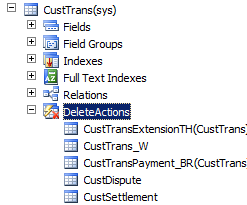Use of Cascade, Restricted and Cascade +Restricted (Delete action property for a table)
Example of Cascade
Suppose we have two tables (Customer & Order) and the relation is of One-To-Many i.e. Customer can have many orders
So on a parent table i.e.(Customer) if I set a delete action property to “CASCADE” for Order table. Then If I go and delete the record from a Customer table. It will also delete all the related records in Order table automatically
Example of Restricted
Suppose we have two tables (Customer & Order) and the relation is of One-To-Many i.e Customer can have many orders
So on a parent table i.e.(Customer) if I set a delete action property to “RESTRICTED” for Order table. Then If I go and delete the record from a Customer table. It will first check the record in the child table and if exist that warning prompt saying that first we need to delete a record from child table.
Example of Cascade + Restricted
Suppose we have three tables (Person ,Customer & Order) Now Person is a parent of Customer table, and Customer is a parent of Order table having (One-To-Many) relations
If I set a Delete action property on Person table to “CASCADE” for customer table and If I set a Delete Action property on a CUSTOMER table for Order table to “CASCADE +RESTRICTED”.
So if I delete a record from Customer table then It will first check the record in the child table(order table) and if exist that warning prompt saying that first we need to delete a record from child table.
But if I delete a record from Person table it will automatically delete a record in Customer table and all records related to customer table in Order table would also be deleted.